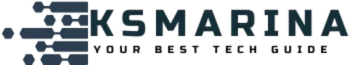Looking for a versatile laptop that handles work, creativity, and AI tasks smoothly? The Dell Inspiron 14 Plus 2-in-1 might just be your perfect match. With a sleek design, strong performance, and a flexible hinge, it’s great for professionals, students, and AI enthusiasts.
In this detailed review, we’ll break down its specs, performance, pricing, and best uses, especially for AI-related work. Let’s dive in!
Key Specifications at a Glance
| Feature | Details |
|---|---|
| Display | 14-inch FHD+ (1920 x 1200) Touchscreen, 60Hz, 300 nits |
| Processor | 13th Gen Intel Core i5/i7 or AMD Ryzen 7 (varies by model) |
| Graphics | Intel Iris Xe / NVIDIA GeForce MX550 (optional) |
| RAM | Up to 16GB LPDDR5 (soldered) |
| Storage | Up to 1TB PCIe NVMe SSD |
| Battery | 64Whr, up to 10 hours (claimed) |
| OS | Windows 11 Home/Pro |
| Weight | ~1.6 kg (3.5 lbs) |
| Ports | 2x Thunderbolt 4 (USB-C), 2x USB-A, HDMI, microSD slot, headphone jack |
| AI Features | Windows Studio Effects (AI noise cancellation, background blur) |



Best Uses: Who Should Buy It?
1. AI Enthusiasts & Programmers
- Runs Python, TensorFlow (light models), and AI chatbots smoothly.
- Good for data analysis, coding, and AI prototyping.
2. Students & Professionals
- 360° hinge makes it great for note-taking and presentations.
- Lightweight enough for daily commuting.
3. Content Creators (Light Editing)
- Handles Photoshop, Premiere Pro (basic edits), and AI art tools well.
- Touchscreen helps with digital sketching.
Performance: Smooth for Work & AI Tasks
1. Processing Power
- The 13th Gen Intel Core i7 (or Ryzen 7) ensures fast multitasking.
- Handles AI tools (like ChatGPT, Stable Diffusion, Python coding) without major lag.
- 16GB RAM is great for running multiple apps, including AI model training (for light tasks).
2. Graphics & Display
- Intel Iris Xe is decent for light gaming and AI-based image/video editing.
- Optional NVIDIA MX550 helps with machine learning tasks (but not heavy GPU workloads).
- 300-nit touchscreen is bright enough for indoor use, and the 2-in-1 design is handy for presentations.
3. Battery Life
- Lasts 6-8 hours with moderate use (AI tools drain faster).
- Fast charging (0-80% in ~60 mins) helps when you’re on the go.
4. AI-Optimized Features
✅ Windows Studio Effects – AI-powered background blur & noise cancellation for calls.
✅ Dell Optimizer – Learns your usage patterns to boost performance.
✅ Voice Assistant Support – Works well with Cortana, Alexa, and other AI chatbots.
Pros & Cons
👍 Pros
✔ Solid build quality & premium design.
✔ Good performance for AI and daily tasks.
✔ Decent battery life with fast charging.
✔ Useful AI features for productivity.
👎 Cons
❌ No upgradable RAM (soldered).
❌ No high-end GPU option (not for heavy AI/ML workloads).
❌ Average speakers (could be better for media consumption).
Final Verdict: Should You Buy It?
If you want a well-balanced 2-in-1 laptop that handles AI tools, office work, and light creativity, the Dell Inspiron 14 Plus is a great pick. It’s not a powerhouse for deep learning or heavy gaming, but for most AI users and professionals, it’s a reliable choice.
Rating: ⭐⭐⭐⭐☆ (4/5)



Pricing: Is It Worth It?
- Starting price: ~$999 (Intel i5, 8GB RAM, 512GB SSD).
- High-end model: ~$1,499 (i7, 16GB RAM, 1TB SSD, NVIDIA GPU).
Verdict: A bit pricey, but worth it if you need a 2-in-1 with AI-friendly features.
Where to Buy?
Check the latest deals on Dell’s official store or Amazon.
Got questions? Drop them in the comments! 🚀
Yoy May Also Like: