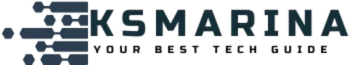Introduction
In an era where internet access isn’t always guaranteed, offline coding apps are a lifesaver for developers. Whether you’re traveling, in a remote area, or simply prefer distraction-free coding, having a reliable offline IDE or code editor is essential.
This guide explores the best offline coding apps in 2024, comparing features, pros, cons, and ideal use cases—helping you choose the perfect tool for uninterrupted coding.
Why Use Offline Coding Apps?
- No Internet Dependency – Code anywhere, anytime.
- Better Focus – Avoid distractions from browsers and notifications.
- Enhanced Privacy – No cloud dependency means fewer security risks.
- Performance Boost – Offline apps often run faster than web-based IDEs.
Top 7 Offline Coding Apps for Developers (2024 Edition)
1. Visual Studio Code (VS Code) – Best for Versatility
✅ Supports: JavaScript, Python, Java, C++, and more.
✅ Offline Extensions: Many extensions work without internet.
✅ Pros: Lightweight, customizable, Git integration.
❌ Cons: Requires setup for full offline functionality.
2. Sublime Text – Best for Speed
✅ Supports: All major languages.
✅ Pros: Blazing-fast, lightweight, great for low-end PCs.
❌ Cons: Paid license for continued use.
3. Android Studio (For Mobile Devs)
✅ Supports: Kotlin, Java, C++ (Android development).
✅ Pros: Full-featured, emulator works offline.
❌ Cons: Heavy on system resources.
4. Code::Blocks (C/C++ Developers)
✅ Supports: C, C++, Fortran.
✅ Pros: Open-source, great for beginners.
❌ Cons: Outdated UI.
5. AIDE (Android IDE for On-Device Coding)
✅ Supports: Java/Kotlin (Android).
✅ Pros: Code directly on Android phones.
❌ Cons: Limited compared to desktop IDEs.
6. Eclipse (Enterprise Java Development)
✅ Supports: Java, PHP, C++.
✅ Pros: Plugin ecosystem, stable.
❌ Cons: Slow startup time.
7. Zed (New & Fast Rust-Based Editor)
✅ Supports: Multiple languages.
✅ Pros: Lightning-fast, modern UI.
❌ Cons: Still in beta, limited plugins.
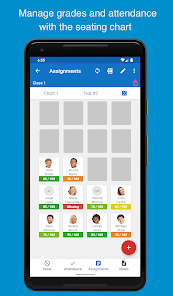
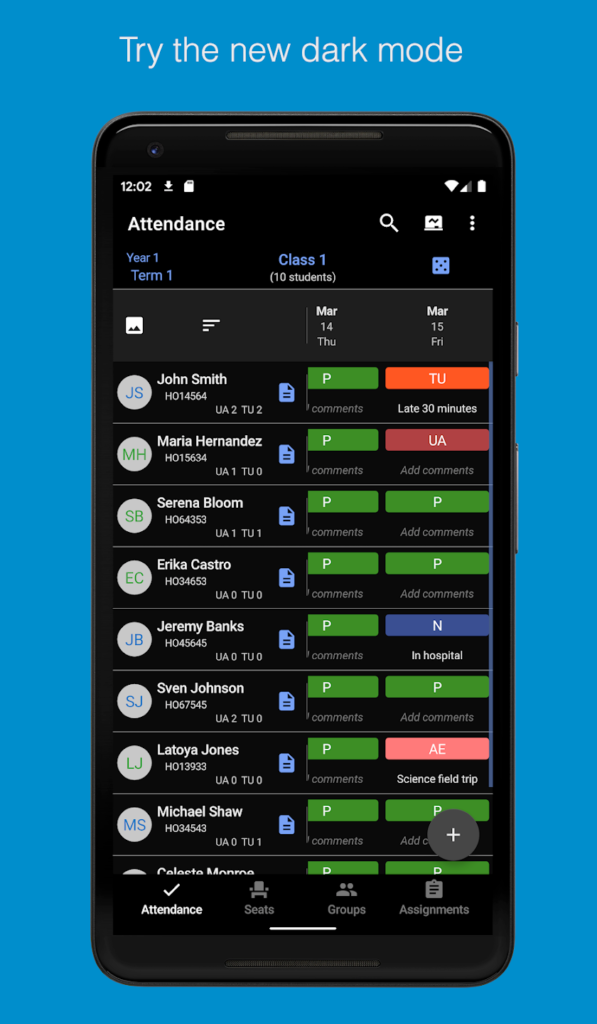
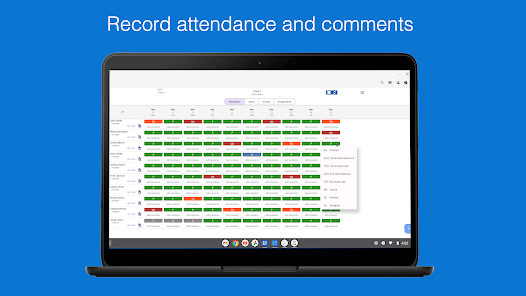
How to Choose the Right Offline Coding App?
- Language Support – Ensure your preferred language is supported.
- System Requirements – Check RAM and CPU usage.
- Customizability – Plugins/themes for a better workflow.
- Offline Features – Some apps need occasional internet for updates.
Bonus: Offline Documentation Tools
Since offline coding also requires docs, consider:
- Dash (macOS) – Offline API docs.
- Zeal (Windows/Linux) – Free alternative to Dash.
Conclusion
Choosing the best offline coding app depends on your needs—whether it’s speed, language support, or portability. VS Code and Sublime Text are the most versatile, while AIDE and Zed offer unique advantages.
By using these tools, you can code efficiently without internet limitations—perfect for remote work, travel, or focused development sessions.
FAQs:
Yes, VS Code can work offline by installing the portable version or disabling automatic updates in settings (set ‘update.channel’: ‘none’). Many extensions also work without internet.
AIDE is the best option for coding directly on Android phones, supporting Java and Kotlin for Android development without internet.
Sublime Text is the fastest offline code editor for low-spec systems, with instant loading and minimal resource usage compared to full IDEs.
Use tools like Dash (macOS) or Zeal (Windows/Linux) to download offline documentation for programming languages and frameworks in advance.
Code::Blocks is the recommended lightweight, open-source IDE for offline C/C++ development, especially for beginners.
You May Also Like:
- Motorola One Fusion XT2073 Review
- Motorola Moto E14 XT2421-12 Dual SIM
- Motorola Moto G84 5G 256GB + 12GB RAM

Hi, I’m Kush Kumar—a lifelong tech explorer and gadget enthusiast. My journey began in the Windows XP era, where hands-on troubleshooting taught me the value of practicality in tech. That early curiosity shaped how I test and review products today—focusing on real-world usability over specs alone. Over the years, I’ve personally tested 1,000+ tech products, from retro gaming setups (yes, including the first Super Mario!) to modern laptops and software. One years ago, I ran a YouTube channel (@mrtech9955) with 20+ tech tutorials, but life got busy. Now, I’m sharing that knowledge here—cutting through the jargon to help you make smarter tech choices. My goal is Helping you find tech that you need.