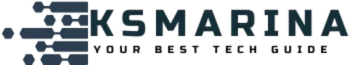Introduction
I have been using the Dell Latitude 3420 with an 11th-generation Intel Core i7 processor for two months. It is a business-oriented laptop, designed for professionals who need reliability, security, and solid performance. I’ll share my full review—what I liked about it and who should buy this laptop. More Info Official Website.
Detailed Breakdown:
Build Quality Features & Design:
Key Specifications:
Pros & Cons:
Performance Benchmarks:
Price & Availability:
what I liked about it:
who should buy this laptop?
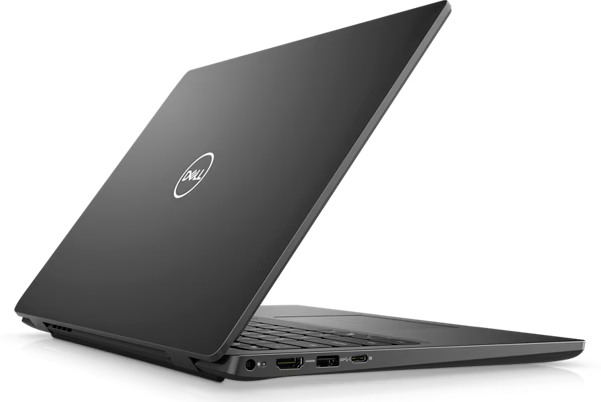


Build Quality Features & Design:
Operating System: Available with Windows 11, Windows 10, or Ubuntu.
ExpressConnect
Experience seamless Wi-Fi. ExpressConnect automatically joins the strongest access points in the office and prioritizes bandwidth for conferencing applications, wherever you work. (Best network selection based on signal strength, channel congestion, router type, and others. Network suggestions based on user credentials.
ExpressResponse
Prioritise your most important apps, so they open faster and perform better.
ExpressCharge
Dell Optimizer extends runtime and improves battery performance by adapting to your patterns and charging up to 80% in an hour.
Intelligent Audio
Collaborate like you’re in the same room. Intelligent Audio enhances your audio quality and reduces background noises, so you can hear and be heard, creating a better conference experience for all.
The Latitude 3420 follows Dell’s traditional business laptop design—understated but durable.
Materials & Durability
- Chassis: Mostly plastic with reinforced magnesium alloy in critical areas.
- Hinge: Sturdy, allows 180-degree lay-flat design.
- Weight: 1.48 kg (3.26 lbs)—light enough for portability.
- Military-Grade Certification: MIL-STD-810G tested for shock, vibration, and extreme temperatures.
Ports & Connectivity
- 2 x USB-A 3.2 Gen 1
- 1 x USB-C (with Power Delivery & DisplayPort)
- 1 x HDMI 1.4
- 1 x Ethernet (RJ-45)
- 1 x MicroSD card reader
- 3.5mm headphone/mic combo jack
Missing: Thunderbolt 4 (a notable omission for an 11th Gen Intel laptop).
Keyboard & Trackpad
- Keyboard: Spill-resistant, decent key travel (1.5mm), backlit option available.
- Trackpad: Precision touchpad, smooth but slightly small.
Design Verdict: Functional and durable, but not as premium as higher-end Latitude models (e.g., 7420/9420).
Key Specifications
| Component | Specification |
|---|---|
| Processor | Intel Core i7-1165G7 (4C/8T, up to 4.7GHz) |
| RAM | 8GB/16GB DDR4 (soldered, non-upgradable) |
| Storage | 256GB/512GB/1TB NVMe SSD (user-replaceable) |
| Display | 14″ FHD (1920×1080) IPS, anti-glare, 250 nits |
| Graphics | Intel Iris Xe (integrated) |
| Battery | 3-cell 42Whr (upgradable to 63Whr) |
| OS | Windows 10 Pro / Windows 11 Pro |
| Security | TPM 2.0, fingerprint reader, optional smart card reader |
| Wireless | Wi-Fi 6 (Intel AX201), Bluetooth 5.1 |
Pros & Cons
Pros
✔ Reliable business-grade build (MIL-STD-810G tested)
✔ Good keyboard & decent port selection
✔ Upgradable SSD & optional larger battery
✔ Strong security features (TPM, fingerprint reader)
✔ Long-term driver & firmware support from Dell
Cons
❌ Soldered RAM (no upgrades after purchase)
❌ Display is only 250 nits (dim for outdoor use)
❌ No Thunderbolt 4 (unlike some competitors)
❌ Plastic build feels less premium than Latitude 7000 series
Performance Benchmarks
CPU Performance (i7-1165G7)
- Cinebench R23: ~5,200 pts (multi-core)
- Geekbench 5: 1,500 (single-core), 5,300 (multi-core)
- PCMark 10: ~4,600 (good for office/productivity tasks)
GPU Performance (Intel Iris Xe)
- 3DMark Time Spy: ~1,500 (handles light gaming at low settings).
- Video Editing: Capable of 1080p editing in Premiere Pro (with optimizations).
Thermals & Noise
- Fan Noise: Noticeable under load but not excessively loud.
- Thermal Throttling: Minimal in sustained workloads.
Performance Verdict: Strong for business tasks but not a powerhouse for heavy creative workloads.
Price & Availability
The Dell Latitude 3420 is positioned as a mid-range business laptop, with prices varying based on configuration.
- Starting Price: ~$556.69 (base model with i5, 8GB RAM, 256GB SSD)
- Reviewed Configuration (i7-1165G7, 16GB RAM, 512GB SSD): ~$1,200–$1,400
- Availability: Widely available on Dell’s official website, Amazon, Best Buy, and authorized resellers.
Pricing Verdict: Competitive for business laptops but slightly expensive compared to consumer-grade alternatives with similar specs.
what I liked about it:
My experience was overall positive. It was easy to select the ideal specs for the type of laptop I wanted. Good preformed, and good ensambling. My Brother love the laptop. Overall, I’m satisfied with my new Dell Latitude 3420 i7 11th generation.
who should buy this laptop?
Buy If:
✔ You need a durable, business-focused laptop with strong security.
✔ You prioritize keyboard comfort & portability.
✔ You don’t need high-end graphics or a bright display.
Not Worth It If:
❌ You want upgradable RAM or Thunderbolt 4.
❌ You need a bright, color-accurate screen for media work.
❌ Content Creators (dim display, no Thunderbolt for high-speed storage)
❌ Gamers (weak GPU)
Alternatives:
- HP EliteBook 840 G8 (better display, Thunderbolt)
- Lenovo ThinkPad T14 (better keyboard, more rugged)
Reviews:
Expert Reviews
- LaptopMag: 3.5/5 (praised durability but criticized dim display).
- NotebookCheck: 7.5/10 (good performance, but weak GPU for creatives).
User Feedback (Amazon/Newegg)
- Positive: Reliable, good keyboard, lightweight.
- Negative: Soldered RAM, average battery life (42Whr model).
Conclusion
The Dell Latitude 3420 (i7-1165G7) is a solid business laptop with good performance, security, and durability. However, its soldered RAM, dim display, and lack of Thunderbolt 4 limit its appeal for power users. If you prioritize reliability over cutting-edge features, it’s a good choice—otherwise, consider alternatives like the ThinkPad T14 or EliteBook 840.
Rating: 7.5/10 (Good for business, but not exceptional).
Yoy May Also Like:
- Samsung Galaxy Book4 Pro 14 Review 2024- 2 Month Honest Verdict!
- Asus ROG Zephyrus G14 Laptop Ryzen 9! Complete Review.

Hi, I’m Kush Kumar—a lifelong tech explorer and gadget enthusiast. My journey began in the Windows XP era, where hands-on troubleshooting taught me the value of practicality in tech. That early curiosity shaped how I test and review products today—focusing on real-world usability over specs alone. Over the years, I’ve personally tested 1,000+ tech products, from retro gaming setups (yes, including the first Super Mario!) to modern laptops and software. One years ago, I ran a YouTube channel (@mrtech9955) with 20+ tech tutorials, but life got busy. Now, I’m sharing that knowledge here—cutting through the jargon to help you make smarter tech choices. My goal is Helping you find tech that you need.