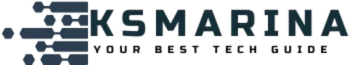Introduction
The Dell Latitude 7420 is a premium business laptop designed for professionals who demand performance, security, and portability. As part of Dell’s renowned Latitude series, this laptop combines Intel’s 11th Gen processors, robust build quality, and enterprise-grade security features.
In this in-depth review, we’ll explore the Dell Latitude 7420 review, specifications, performance, design, battery life, and security features, ensuring you have all the details needed to make an informed decision. Whether you’re a business professional, IT manager, or a remote worker, this laptop offers a perfect balance of power and mobility. Official Website
1. Dell Latitude 7420: Key Specifications
Before diving into the details, let’s take a quick look at the key specifications of the Dell Latitude 7420:
| Feature | Specification |
|---|---|
| Processor | Intel Core i5-1145G7 / i7-1185G7 (11th Gen) |
| RAM | 8GB / 16GB / 32GB LPDDR4x (Soldered) |
| Storage | 256GB / 512GB / 1TB / 2TB PCIe NVMe SSD |
| Display | 14-inch FHD (1920×1080) IPS, Touch/Non-Touch, Anti-Glare |
| Graphics | Intel Iris Xe Graphics |
| Battery Life | Up to 18 hours (3-cell 42Whr / 4-cell 63Whr) |
| Weight | Starting at 2.9 lbs (1.32 kg) |
| Operating System | Windows 10 Pro / Windows 11 Pro |
| Ports | 2x Thunderbolt 4, 2x USB 3.2, HDMI 2.0, MicroSD slot, Smart Card Reader |
| Security Features | Fingerprint Reader, IR Camera, TPM 2.0, Dell SafeBIOS |
| Connectivity | Wi-Fi 6 (Intel AX201), Bluetooth 5.1, 4G LTE (Optional) |
| Build Material | CNC Aluminum / Carbon Fiber |
Now, let’s break down each aspect in detail.

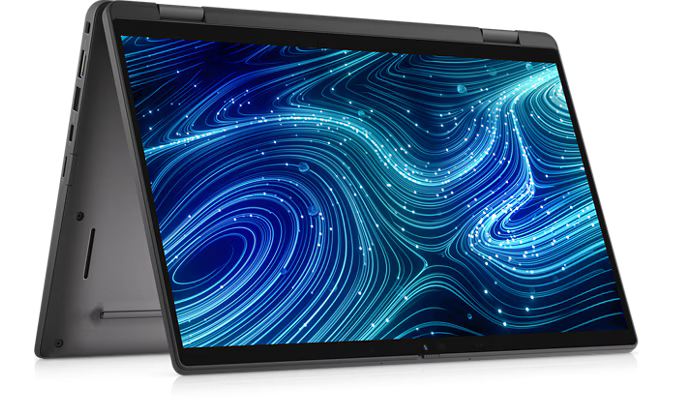

A. Processor
| Description | Option one | Option two | Option three | Option four |
|---|---|---|---|---|
| Processor type | 11th Generation Intel Core i5-1135G7 Non-vPro | 11th Generation Intel Core i5-1145G7 vPro | 11th Generation Intel Core i7-1165G7 Non-vPro | 11th Generation Intel Core i7-1185G7 vPro |
| Processor wattage | Maximum TDP: 28 W cTDP: 13 W – 15 W | Maximum TDP: 28 W cTDP: 13 W – 15 W | Maximum TDP: 28 W cTDP: 13 W – 15 W | Maximum TDP: 28 W cTDP: 13 W – 15 W |
| Processor core count | 4 | 4 | 4 | 4 |
| Processor thread count | 8 | 8 | 8 | 8 |
| Processor speed | 2.40 GHz to 4.20 GHz | 2.60 GHz to 4.40 GHz | 2.80 GHz to 4.70 GHz | 3.00 GHz to 4.80 GHz |
| Processor cache | 8 MB | 8 MB | 12 MB | 12 MB |
| Integrated graphics | Intel Iris Xe Graphics | Intel Iris Xe Graphics | Intel Iris Xe Graphics | Intel Iris Xe Graphics |
B. Chipset
| Description | Values |
|---|---|
| Chipset | Tiger Lake U PCH |
| Processor | 11th Generation Intel Core i5/i7 |
| DRAM bus width | 64-bit |
| Flash EPROM | 32 MB |
| PCIe bus | Up to Gen4 |
C. Dimensions and weight
| Description | Values | |
|---|---|---|
| Height: | ||
| Front height | 17.27 mm (0.68 in.) – Carbon Fiber 16.90 mm (0.67 in.) – Aluminium 17.06 mm (0.67 in.) – Carbon Fiber (2-in-1) 16.40 mm (0.64 in.) – Aluminium (2-in-1) | |
| Rear height | 18.88 mm (0.74 in.) – Carbon Fiber 18.00 mm (0.708 in.) – Aluminium 18.91 mm (0.74 in.) – Carbon Fiber (2-in-1) 18.70 mm (0.736 in.) – Aluminium (2-in-1) | |
| Width | 321.35 mm (12.65 in.) – Carbon Fiber 321.35 mm (12.65 in.) – Aluminium 321.35 mm (12.65 in.) – Carbon Fiber (2-in-1) 321.35 mm (12.65 in.) – Aluminium (2-in-1) | |
| Depth | 208.69 mm (8.22 in.) – Carbon Fiber 208.69 mm (8.22 in.) – Aluminium 208.69 mm (8.22 in.) – Carbon Fiber (2-in-1) 208.69 mm (8.22 in.) – Aluminium (2-in-1) | |
| Weight (maximum) | 1.22 kg (2.70 lb) – Carbon Fiber 1.31 kg (2.89 lb) – Aluminium 1.36 kg (3.00 lb) – Carbon Fiber (2-in-1) 1.46 kg (3.23 lb) – Aluminium (2-in-1) NOTE The weight of your computer depends on the configuration ordered and manufacturing variability. | |
D. Memory specifications
| Description | Values | |
|---|---|---|
| Memory slots | Integrated on the system board. NOTE You cannot upgrade the memory on your Latitude 7420 | |
| Memory type | Dual-channel LPDDR4x | |
| Memory speed | 32 GB: 4267 MHz 8 GB/16 GB: 3733 MHz | |
| Maximum memory configuration | 32 GB | |
| Minimum memory configuration | 8 GB | |
| Memory size per slot | 8 GB, 16 GB, 32 GB | |
| Memory configurations supported | 8 GB 16 GB 32 GB | |
E. Display specifications
| Description | Values | |||||
|---|---|---|---|---|---|---|
| Type | 14-inch. Full High Definition (FHD) | 14-inch. Full High Definition (FHD) | 14-inch. Full High Definition (FHD) | 14-inch. Full High Definition (FHD) | 14-inch. Ultra High Definition (UHD) | 14-inch. Full High Definition (FHD) for 2-in-1 |
| Panel technology | Wide Viewing Angle (WVA) | WVA | WVA | WVA | WVA | WVA |
| Luminance (typical) | 250 nits | 400 nits | 300 nits | 300 nits | 400 nits | 300 nits |
| Dimensions (Active Area): | ||||||
| Height | 173.95 mm (6.85 in.) | 173.95 mm (6.85 in.) | 173.95 mm (6.85 in.) | 173.95 mm (6.85 in.) | 173.95 mm (6.85 in.) | 173.95 mm (6.85 in.) |
| Width | 309.40 mm (12.18 in.) | 309.40 mm (12.18 in.) | 309.40 mm (12.18 in.) | 309.40 mm (12.18 in.) | 309.40 mm (12.18 in.) | 309.40 mm (12.18 in.) |
| Diagonal | 355.60 mm (14 in.) | 355.60 mm (14 in.) | 355.60 mm (14 in.) | 355.60 mm (14 in.) | 355.60 mm (14.00 in.) | 355.60 mm (14.00 in.) |
| Native Resolution | 1920 x 1080 | 1920 x 1080 | 1920 x 1080 | 1920 x 1080 | 3840 x 2160 | 1920 x 1080 |
| Megapixels | 2.07 | 2.07 | 2.07 | 2.07 | 8.29 | 2.07 |
| Pixels per Inch (PPI) | 157 | 157 | 157 | 157 | 314.7 | 157 |
| Contrast Ratio (typ) | 500:1 | 600:1 | 1000:1 | 600:1 | 1000:1 | 1000:1 |
| Response Time (max) | 35 ms | 35 ms | 35 ms | 35 ms | 40 ms | 35 ms |
| Refresh Rate | 60 Hz | 60 Hz | 60 Hz | 60 Hz | 60 Hz | 60 Hz |
| Horizontal View Angle | 80° | 80° | 80° | 80° | 80° | 80° |
| Vertical View Angle | 80° | 80° | 80° | 80° | 80° | 80° |
| Pixel Pitch | 0.161 x 0.161 | 0.161 x 0.161 | 0.161 x 0.161 | 0.161 x 0.161 | 0.0805 x 0.0805 | 0.161 x 0.161 |
| Power Consumption (maximum) | 3.2 W | 2.5 W | 4.1 W | 3.5 W | 3.75 W | 1.8 W |
| Anti-glare vs glossy finish | Anti-glare | Anti-glare | Anti-glare | Anti-Glare, SafeScreen | Anti-glare | Anti-Reflection/Anti-Smudge coating |
| Touch options | No | No | Yes | Yes | No | Yes |
| Stylus support | No | No | No | No | No | Yes (optional Wacom pen) |
2. Design and Build Quality
The Dell Latitude 7420 features a sleek, professional design with a durable aluminum chassis, making it both lightweight and sturdy. The laptop weighs just 2.9 lbs (1.32 kg), making it highly portable for business travelers.
Key Design Highlights:
- Thin and Lightweight: Easy to carry in a briefcase or backpack.
- Military-Grade Durability: Meets MIL-STD-810H standards for shock, dust, and extreme temperature resistance.
- Premium Materials: Available in CNC aluminum or carbon fiber for enhanced durability.
- Ergonomic Keyboard: Backlit keyboard with 1.5mm key travel for comfortable typing.
- Privacy Features: Optional PrivacyShutter for the webcam and ExpressSign-in with facial recognition.
3. Battery Life and Charging
The Dell Latitude 7420 Laptop offers exceptional battery life, making it ideal for professionals on the go.
Battery Options:
- 3-cell 42Whr – Up to 12 hours of usage.
- 4-cell 63Whr – Up to 18 hours of usage (with optimized settings).
Fast Charging:
- 0% to 80% in just 60 minutes with ExpressCharge.
- Supports USB-C Power Delivery for charging via Thunderbolt 4 ports.
4. Security Features
ttop priority for business laptops, and the Dell Latitude 7420 excels with enterprise-grade protection.
Security Highlights:
- Fingerprint Reader – Windows Hello login.
- IR Camera – Facial recognition with ExpressSign-in.
- Dell SafeBIOS – Protects against firmware attacks.
- TPM 2.0 – Hardware-based encryption.
- Kensington Lock Slot – Theft prevention.
Software and Operating System
The Dell Latitude 7420 comes pre-installed with:
- Windows 10 Pro / Windows 11 Pro (upgradeable).
- Dell Optimizer – AI-based performance tuning.
- Dell SupportAssist – Automated driver updates.
5. Connectivity and Ports
The Dell Latitude 7420 is packed with modern and legacy ports for maximum flexibility.
Ports Included:
- 2x Thunderbolt 4 (USB-C) – Supports 40Gbps data transfer, 8K video output, and charging.
- 2x USB 3.2 Gen 1 (Type-A) – For peripherals.
- HDMI 2.0 – Connect to external monitors.
- MicroSD Card Reader – Expandable storage.
- Smart Card Reader (Optional) – For enterprise security.
Wireless Connectivity:
- Wi-Fi 6 (Intel AX201) – Faster speeds and better reliability.
- Bluetooth 5.1 – For wireless accessories.
- 4G LTE (Optional) – Stay connected anywhere.
6. Pros and Cons
Pros:
✅ Lightweight and durable
✅ Excellent battery life (up to 18 hours)
✅ Strong security features
✅ Fast Thunderbolt 4 ports
✅ Bright, color-accurate display
Cons:
❌ Soldered RAM (not upgradeable)
❌ No dedicated GPU option
❌ Webcam could be better (720p)
7. Frequently Asked Questions.
No, it’s designed for business use. For gaming, consider the Dell XPS or Alienware series.
No, the RAM is soldered, so choose your configuration wisely.
Yes, it is Windows 11 Pro certified.
The Latitude 7420 has better battery life and security, while the EliteBook 840 offers more RAM upgradability.
8. Final Verdict: Is the Dell Latitude 7420 Worth It?
The Dell Latitude 7420 Laptop is an excellent choice for business professionals who need a reliable, secure, and portable laptop. With its 11th Gen Intel processors, long battery life, and robust security, it stands out as a top-tier business laptop.
If you need a lightweight, high-performance machine for office work, remote meetings, and travel, the Dell Latitude 7420 is a solid investment.
For more details, check out Dell’s Official Website.
9. Conclusion
The Dell Latitude 7420 Laptop is a powerful, secure, and portable business laptop that excels in performance and reliability. Whether you’re a corporate executive, IT professional, or remote worker, this laptop delivers top-notch features for productivity on the go.
For the best deals, check Amazon or Dell’s official store.
Yoy May Also Like:
- Samsung Galaxy Book4 Pro 14 Review 2024- 2 Month Honest Verdict!
- Asus ROG Zephyrus G14 Laptop Ryzen 9! Complete Review.

Hi, I’m Kush Kumar—a lifelong tech explorer and gadget enthusiast. My journey began in the Windows XP era, where hands-on troubleshooting taught me the value of practicality in tech. That early curiosity shaped how I test and review products today—focusing on real-world usability over specs alone. Over the years, I’ve personally tested 1,000+ tech products, from retro gaming setups (yes, including the first Super Mario!) to modern laptops and software. One years ago, I ran a YouTube channel (@mrtech9955) with 20+ tech tutorials, but life got busy. Now, I’m sharing that knowledge here—cutting through the jargon to help you make smarter tech choices. My goal is Helping you find tech that you need.