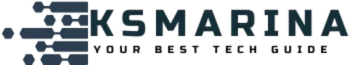Introduction
The Realme 13 Pro+ 5G was launched with high expectations, boasting a 50MP camera setup, a vibrant AMOLED display, and fast charging. However, after using it for two months, I encountered several frustrating issues—battery drain, overheating, and even a sudden display failure. While the camera performs well, the underpowered Snapdragon 7s Gen 2 chipset and poor thermal management make it a lackluster choice in its price range.
In this detailed review, I’ll break down:
✔ Performance & Heating Issues
✔ Battery Drain Problems
✔ Display & Software Glitches
✔ Camera Performance (Pros & Cons)
✔ Better Alternatives in the Same Price Range
Realme 13 Pro+ 5G: Full Specifications
| Category | Specifications |
|---|---|
| Display | 6.7″ FHD+ AMOLED, 120Hz |
| Processor | Snapdragon 7s Gen 2 |
| RAM & Storage | 12GB RAM + 256GB (Expandable) |
| Rear Camera | 50MP (Main) + 8MP (Ultrawide) + 2MP (Macro) |
| Front Camera | 32MP |
| Battery | 5000mAh, 67W Fast Charging |
| OS | Realme UI 5.0 (Android 14) |
| Build | Glass back, Plastic frame |
| 5G Support | Yes |
| Price | ~₹25,000-30,000 |



1. Performance & Heating Issues: Snapdragon 7s Gen 2 is Underwhelming
The Snapdragon 7s Gen 2 is a major letdown for a phone in this price range. While day-to-day tasks run smoothly, gaming and prolonged usage cause overheating.
✔ Gaming Performance:
- Played Diablo Immortal (a well-optimized Blizzard game) – it ran fine but heating was noticeable.
- No throttling, but the phone gets uncomfortably warm within 15-20 minutes.
- Competitors like Poco F6 (Snapdragon 8s Gen 3) and Oppo Reno12 5G (Dimensity 7300) offer better performance at similar prices.
❌ Thermal Throttling & Lag:
- The phone heats up quickly, especially near the center of the back panel.
- Once, the display suddenly went black (touch was still working). Had to force restart using Volume + Power buttons.
Verdict:
The chipset is a bottleneck—Realme should have gone with a Dimensity 8300 or Snapdragon 7+ Gen 3 for better efficiency.
2. Battery Drain & Charging: Fast But Inconsistent
✔ 5000mAh Battery + 67W Fast Charging sounds great on paper.
✔ Full charge in ~45 minutes is impressive.
❌ Battery Drain Issues:
- Even with moderate use, battery drops faster than expected.
- Background apps drain power despite closing them manually.
- Heating worsens battery life—expect 5-6 hours SOT instead of 7-8.
Verdict:
Fast charging is good, but battery optimization is poor. Competitors like Redmi Note 13 Pro+ (Dimensity 7200) offer better efficiency.
3. Display & Software Bugs: AMOLED is Good, But UI Needs Work
✔ 6.7″ AMOLED, 120Hz – Colors and smoothness are great.
✔ Curved display feels premium but…
❌ Screen Protector Issues:
- Tempered glass doesn’t fit well—only membrane protectors work.
- 3-4 screen guards failed due to the curved edges.
❌ Software Bugs:
- Apps open from the center instead of their icon position (annoying animation).
- Closing apps shows a “premium animation” but feels half-baked (like a budget phone).
Verdict:
Hardware is good, but Realme UI needs refinement.
4. Camera Review: Good, But Not Perfect
✔ 50MP Main Sensor – Daylight photos are sharp and vibrant.
✔ Portrait mode works well with good edge detection.
❌ Limitations:
- No lens switching in video mode (unlike Xiaomi 14T Pro).
- Telephoto is slow—shutter lag in low light.
- Macro & ultrawide are average (typical for this price).
Verdict:
Better than Xiaomi 14T, but not as good as Reno12 5G or Poco F6.
5. Better Alternatives in the Same Price Range
| Phone | Why It’s Better |
|---|---|
| Poco F6 | Snapdragon 8s Gen 3, Better Performance |
| Oppo Reno12 5G | Dimensity 7300, Sleek Design |
| Redmi Note 13 Pro+ | Dimensity 7200, Better Battery Life |
| Nothing Phone (2a) | Clean Software, Unique Design |
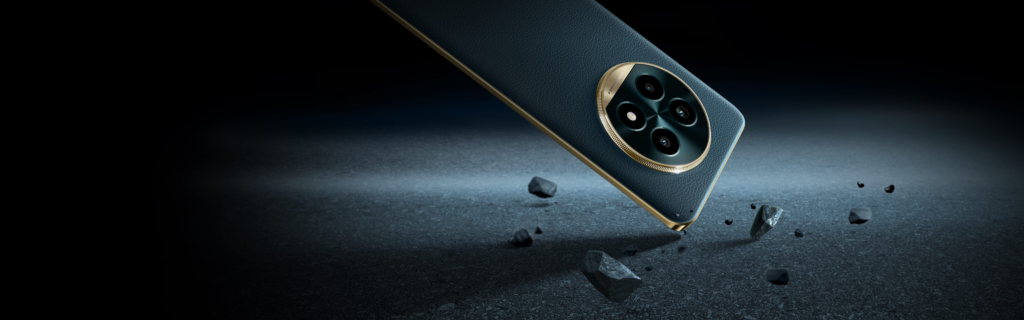



Final Verdict: Should You Buy Realme 13 Pro+ 5G?
❌ No, if you want:
- Long-term performance (3+ years).
- Gaming or heavy multitasking.
- Reliable battery life.
✔ Yes, if you:
- Prioritize camera over performance.
- Don’t mind occasional heating & bugs.
Rating: 3/5
Pros: Good camera, Fast charging, AMOLED display.
Cons: Heating, Battery drain, Underpowered chipset.
🔗 “For better performance in this range, check out our Poco F6 vs Oppo Reno12 5G comparison.”
Conclusion: The Realme 13 Pro+ 5G feels like a step back from previous models. While the camera and display shine, the chipset and battery issues make it hard to recommend. Look at Poco F6 or Reno12 5G instead.
Secret Codes for Realme 13 Pro+ 5G
1. Hardware & Diagnostic Tests
| Code | Function |
|---|---|
*#808# | Hardware Test Mode (Check sensors, touch, camera, etc.) |
*#899# | Manual Test Mode (Advanced diagnostics) |
*#6776# | Software Version Info (Build number, kernel, etc.) |
*#8888# | PCB Info (Motherboard details) |
*#225# | Calendar & Event Info |
*#800# | Realme Feedback & Logging Tool |
2. Network & Connectivity
| Code | Function |
|---|---|
*#*#4636#*#* | Phone Information, Battery, Usage Stats |
*#*#726633#*#* | Enable 5G NSA/SA Mode (For better 5G connectivity) |
*#*#232331#*#* | Bluetooth Test Mode |
*#*#1111#*#* | FTM Test Mode (Factory Testing) |
3. Battery & Performance Tweaks
| Code | Function |
|---|---|
*#*#3424#*#* | Battery Health Check |
*#*#759#*#* | Enable High-Performance Mode (May increase heating) |
*#*#3646633#*#* | Engineering Mode (Advanced tweaks – Use with caution!) |
4. Camera & Display Tweaks
| Code | Function |
|---|---|
*#*#0588#*#* | Proximity Sensor Test |
*#*#2664#*#* | Touchscreen Test |
*#*#372733#*#* | Camera Firmware Info |
🔧 Hidden Tricks & Optimization Tips
1. Reduce Battery Drain
- Enable “Optimized Night Charging” (Settings > Battery > More Settings)
- Disable “Auto-Start” for unused apps (Settings > Apps > Auto-Start)
- Use “Dark Mode” (AMOLED screens save battery)
2. Improve Performance (Reduce Heating)
- Disable RAM Expansion (Settings > About Phone > RAM > Turn OFF)
- Enable “Performance Mode” (Settings > Battery > High-Performance Mode)
- Clear Cache Regularly (Settings > Storage > Cleanup)
3. Hidden Camera Features
- Enable “Pro Mode” for manual controls
- Use “AI Enhancement” for better low-light shots
- Disable “Beautification” for natural photos
4. Secret Recovery & Factory Reset
- Hold Power + Volume Down → Boot into Recovery
- Wipe Cache Partition (Helps with lag)
- Hard Reset (Use if phone freezes often)
⚠️ Warning!
- Do NOT modify Engineering Mode settings unless you know what you’re doing.
- Some codes may not work on all Realme UI versions.
- Backup data before using factory reset codes.
These secret codes & tricks can help you diagnose issues, optimize performance, and unlock hidden features on your Realme 13 Pro+ 5G. If you’re facing heating or battery drain, try disabling background apps and clearing cache.
🔗 Recommended Read:
Got more tricks? Share in the comments!
Would you still buy it? Let me know in the comments!

Hi, I’m Kush Kumar—a lifelong tech explorer and gadget enthusiast. My journey began in the Windows XP era, where hands-on troubleshooting taught me the value of practicality in tech. That early curiosity shaped how I test and review products today—focusing on real-world usability over specs alone. Over the years, I’ve personally tested 1,000+ tech products, from retro gaming setups (yes, including the first Super Mario!) to modern laptops and software. One years ago, I ran a YouTube channel (@mrtech9955) with 20+ tech tutorials, but life got busy. Now, I’m sharing that knowledge here—cutting through the jargon to help you make smarter tech choices. My goal is Helping you find tech that you need.